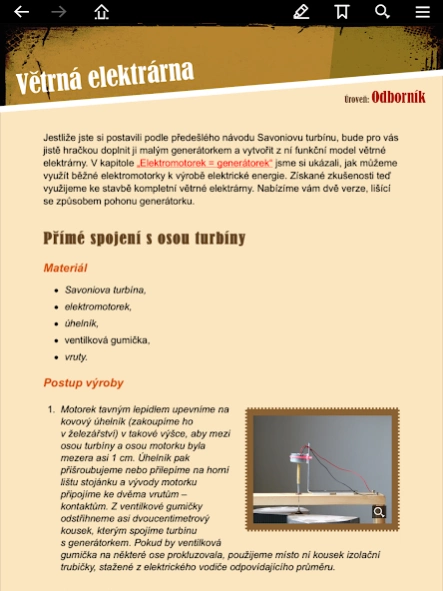Elektrokutil 1.7
Free Version
Publisher Description
Elektrokutil - Try the simple instructions for experiments with electricity and magnetism.
Applications, which is simply called "Elektrokutil" offers a helping hand to those who enjoy a variety of electrical machinery, precision measuring instruments and marvels of modern electronics and computer technology and want to personally build an electrical device. Its 25 chapters is a comprehensive collection of guides and ideas for building a simple and more demanding electrical equipment, appliances, toys and models. Each complete description concise picture of the course of construction. Other chapters are devoted to practical "DIY" workshop and councils, biographies of important inventors and also to the many attractions of electrical engineering.
Protection of personal data
• The application saves data to the internal storage device (internal memory or memory card) and therefore requires a permit for working with data in the device.
About Elektrokutil
Elektrokutil is a free app for Android published in the Reference Tools list of apps, part of Education.
The company that develops Elektrokutil is ČEZ, a. s.. The latest version released by its developer is 1.7.
To install Elektrokutil on your Android device, just click the green Continue To App button above to start the installation process. The app is listed on our website since 2021-09-20 and was downloaded 1 times. We have already checked if the download link is safe, however for your own protection we recommend that you scan the downloaded app with your antivirus. Your antivirus may detect the Elektrokutil as malware as malware if the download link to cz.simopt.amos.miniencyklopediecez.elektrokutil is broken.
How to install Elektrokutil on your Android device:
- Click on the Continue To App button on our website. This will redirect you to Google Play.
- Once the Elektrokutil is shown in the Google Play listing of your Android device, you can start its download and installation. Tap on the Install button located below the search bar and to the right of the app icon.
- A pop-up window with the permissions required by Elektrokutil will be shown. Click on Accept to continue the process.
- Elektrokutil will be downloaded onto your device, displaying a progress. Once the download completes, the installation will start and you'll get a notification after the installation is finished.